Well, another Wednesday in October means another Stamping Scrapping project/tutorial.
The story behind this idea - my niece's birthday was back in September and I had a lot of cute photos I wanted to show off. Although I love photography, I am not a scrapper, and I wanted a way to show a lot of smaller photos without going the scrapbook page route. One day I printed out a sheet of of wallet size photos - 9 to a page - and was wondering what I could do with it. Then I saw this unmounted wood frame that I had bought at a craft store and the idea popped into my head. A Scrap Frame for the wall. Now Abigail can put this on a shelf and always be able to look at it.
And, since I love to mount or layer photos, the Card Creator dies work perfectly!!
Supplies Used:
Square Wood Frame from Local Craft Store
2 sheets of cardstock in 2 different colors (I used purple and green)
Wallet size photos (8 or 9)
Acrylic paint to match one of your paper colors
Step by Step:
1. Since the sides and inside of the frame might be visible after the photos are glued down, I applied a quick coat or two of green acrylic paint to the edges of the frame, and around the inside square.
2. Taking some of the smaller sized dies from both Sets A and Sets B, I layered them around the frame to see what would work best. Your project might look different since you might not be using a square frame.
3. Using the dies you chose, cut pieces of scrap xerox paper with your die cut machine so that you can lay them around the frame to get the look that you want. I played around with the pieces until I got the look I wanted.
4. For this frame, I cut and embossed the 4th largest die from Set A for the 4 corner purple pieces, as my base piece. For the green pieces, I cut and embossed the 5th largest of the dies, also from Set A. This is one step down from the die used for the purple pieces. (Do not glue anything down until later in the tutorial).
Note: since you are using two different dies, you can cut them each at the same time to save you time.
5. To make the next layer, I switched the colors. I cut and embossed the 4th largest die from Set B for the green pieces that will layer on top of the purple pieces, and I cut and embossed the 5th largest die from Set B that will layer on top of the green pieces.
Then, using double sided tape, I glued each of the top layers to each of the corresponding bottom layers.
6. Now that I know how many horizontal and vertical photos I will need, I printed a sheet of wallet size photos to use in the frame. Then I cut them apart to use in the die cut machine.
Note: I am not a Photoshop person. The program I use for these photos is Picasa. It's a free photo organizer/editing program from Google. If you do not use it, I highly recommend you download it (for free) from http://picasa.google.com/ The easiest program to use for the home user and you can print photos in many different sizes.
7. Next I took each of the photos and placed them around the frame until I figured out which photo I wanted where. For the photos that are to be mounted on the green layer of cardstock, I cut and embossed the 5th largest die from Set A (this is the same die that you used to cut the green pieces in Step 4, above. For the photos to be mounted on the purple pieces, I cut and embossed the 2nd smallest die (not the smallest die, but one up) from Set A.
Using double sided tape, glue the photos to its corresponding layer.
8. Adhere some glue to the frame and lay the corner piece. Then do the other 3 corners.
9. Cut 3D foam strips or use pop dots and place as shown below. Then adhere the other photos so that they are a bit 3D above the photos glued to the frame.
10. You're done. Put on a mantle or a shelf and show it off to the world.
Another Idea - for this frame, below, I used black and white cardstock. I also screwed some hooks to the top corners of the frame, put a piece of ribbon through it, to hang on a wall.
.JPG)
.JPG)
.JPG)
.JPG)
.JPG)
.JPG)
.JPG)
.JPG)
.JPG)
.JPG)
.JPG)
.JPG)
.JPG)
.JPG)
.JPG)
.JPG)
.JPG)
.JPG)
.JPG)



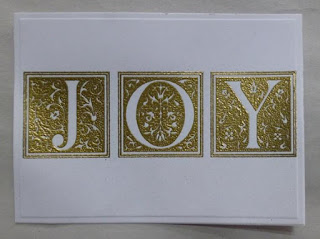


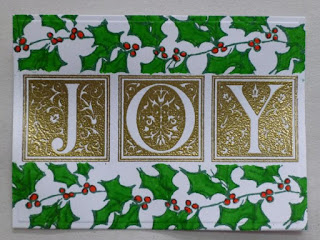













.JPG)
.JPG)
.JPG)
.JPG)
.JPG)
.JPG)
.JPG)
.JPG)
.JPG)

.JPG)
.JPG)
.JPG)

.JPG)
.JPG)
.JPG)
.JPG)
.JPG)
.JPG)
.JPG)

.jpeg)
